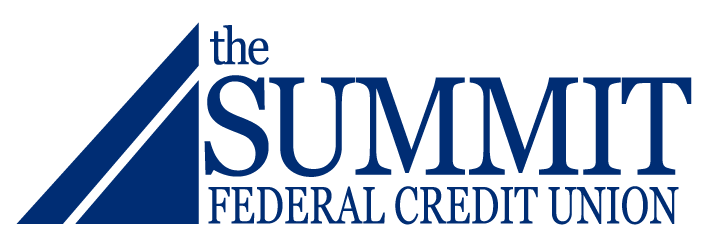Keeping your personal information safe seems easy, right? You’ve got a passcode or Face ID set up on your phone, and it’s not like you leave your social security card laying around! There’s much more to online privacy than that, though. We’re sharing some of our best tips for keeping your personal information (and your money) safe.
Get a password manager.
It seems like we hear news of another major data breach at a big company nearly every month. You’ll want to make sure you have super strong, unique passwords in order to protect online accounts. If your email is hacked, you don’t want to be using that same password on 50 other sites as well. Password managers create unique, strong passwords and store them in a digital vault for you. You won’t have to remember an obscure password or worry about using an overly obvious one all over the place. (“Pet’s name + year you were born,” anyone? We’ve all been there.)
Update your operating system.
Clicking “remind me tomorrow” every time your computer nudges you for an update is second nature for most of us. However, updating your operating system actually helps your computer or phone stay up to date and receive critical security patches. By installing these updates regularly, your personal information and devices will be safer.
Don’t overshare.
Who doesn’t love sharing an awesome vacation photo on InstagramTM? You may not realize that doing so is potentially dangerous–it singles you out as a potential target for burglary while you’re out of town. If you have location services allowed while using certain apps, you may also be sharing your location unintentionally. Someone could easily gain access to a massive amount of information that reveals patterns of your day-to-day behavior, possibly putting you at risk. Be cautious and remember: it’s always better to be safe than sorry.
Shut down old accounts.
As we live our daily lives online and IRL, we develop a pretty sizable digital footprint. If you opt to set up a password manager, when you add all your accounts to it you can do an audit of what accounts you use most and least often. This is a good opportunity to shut down dormant email addresses, TumblrTM accounts, YelpTM profiles and who knows what else. If there’s a data breach linked to a former email account, any photos, documents or emails could be compromised. Yikes! Close those accounts.
For more on protecting your information, visit The Summit’s Fraud Prevention Center and read our blog on the latest scams.
A checking account at a safe financial institution is one way to ensure your information secure.
Sign up for an online checking account – a new way to bank!